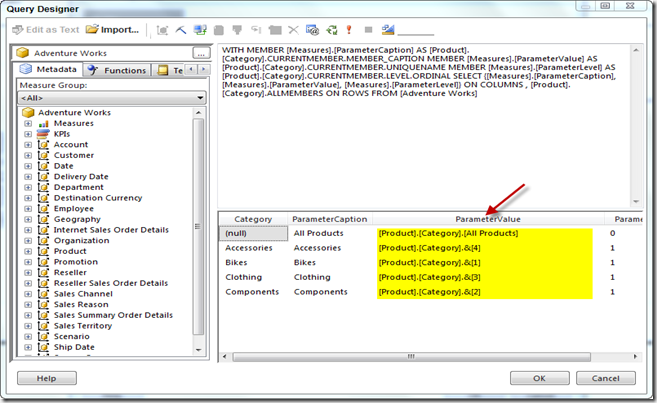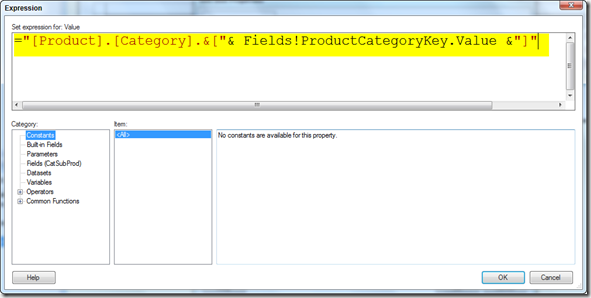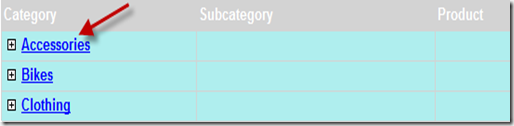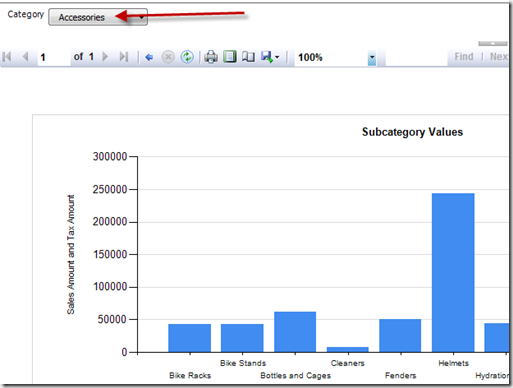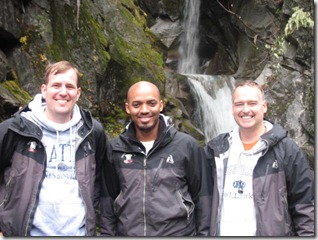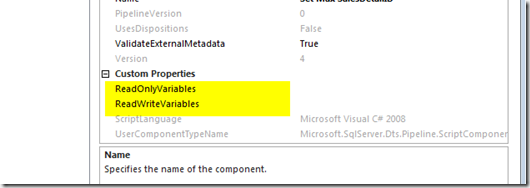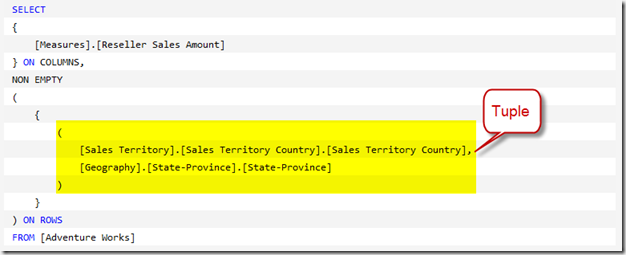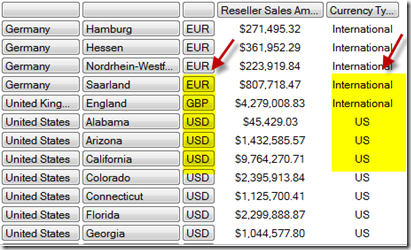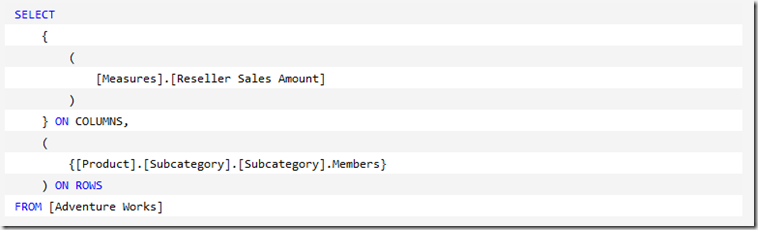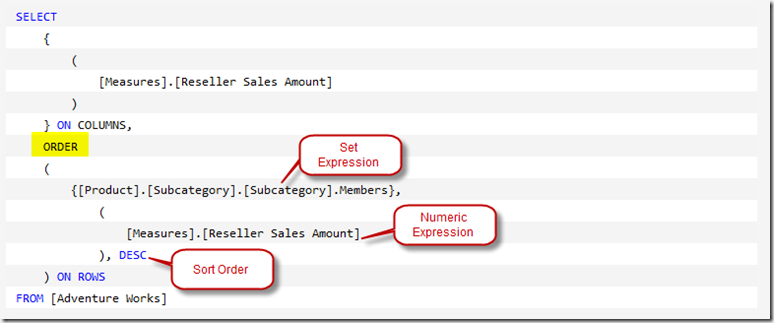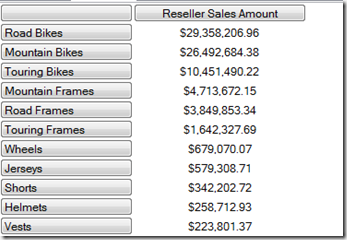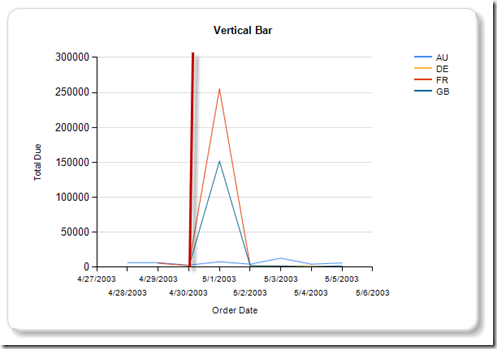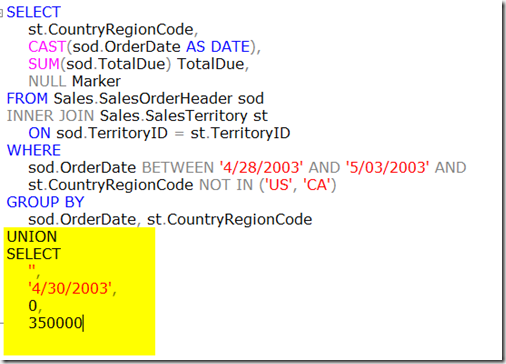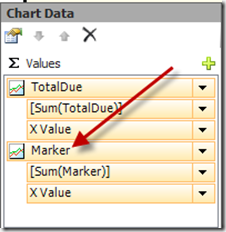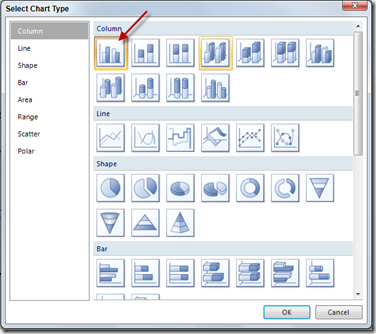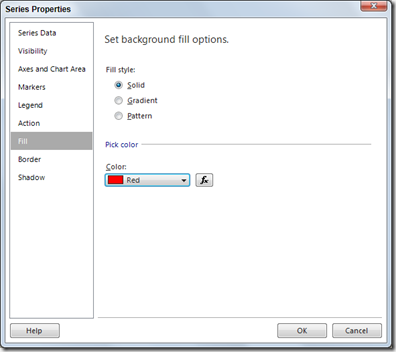After spending a week in Tampa, FL at a client site I've had some time to unwind and reflect back on SQL Saturday #28. I have received some really positive feedback from all individuals involved. While I can't say that every aspect of the event was excellent, I can say that compared to last years event this one far exceeded any of my expectations. I have read several blog posting about the event and I have to issue one correction, most of you are reporting our attendance as 350 attendees. That is a little off. After reviewing our attendance roster our final tally was 397 signed in attendees. I know this is not a numbers game, but for little Baton Rouge, LA this is a big number. Ok, now that I have that out of the way let's talk about a few lessons we learned from the event.
1. More Signs on Campus: Our event was held on the beautiful campus LSU. If you are familiar with the campus finding the location is a easy. On the other hand, if you are not then you can get lost easily. We only had signs on the main streets into and off of campus. At the next event we need to add signs from the event hotel directly to the event. Even though the event and the hotel are located on the campus, the hotel is a bit of a hike from the event. You can easily get lost. I am sure a couple of our speakers can attest to that. In addition, we will include more signs on the the main streets and at various locations leading up to campus. This is one aspect that tends to be overlooked, but after this event I realized that this is a vital component to a successful event.
2. Physical Address: Having the event on a very large college campus can present a challenge when attempting to map out a physical address. This can be attributed to the fact that building on campuses change names, which can cause a problem as we found out. I thought that we had the correct address, but most GPS devices could not locate the address. As a result, we have decided to include Longitude and Latitude coordinates in our correspondence next year.
3. Air Conditioning: Everyone knows that it is HOT in Louisiana, so to prevent any complaints about the heat we coordinated with the facility to ensure that the AC was on all night the day before the event and all day the day of the event. Even with that, it was still warm in some of the rooms. We are currently looking for ways to solve this problem. Nothing yet, but we have about 359 days until our next event. I am sure we will come up with something.
4. Food: Now, this is a touchy topic for me, since we did not charge for Lunch. I read a blog post about SQL Saturday #28 that started out very positive, but ended really bad. The bad part of the blog was in regards to the food that we served. How could food be bad if it is FREE? For breakfast we served, donuts, muffins, coffee, water and soda. This is typical for most of the SQL Saturday's that I have attended. In addition to those items I have seen fruit, but with our humid and hot environment we voted against the fruit. This was the last thing that I thought anyone would complain about, but our breakfast was described as horrendous. Wow, such a harsh word. I will say this, if you plan on attending next year, the only thing that we will change about breakfast is to buy more of the same because there wasn't a donut or muffin left. For lunch we had a boxed Subway lunch, which is another typical item served during SQL Saturday's. Maybe not Subway, but the boxed lunch with a sandwich, chips and cookie. Everyone who was there when lunch was served received a FREE lunch. We do plan on upgrading lunch next year, but we are only upgrading the lunch provider not the type of lunch. A box lunch is convenient for our lunch team. You can easily distribute them and the garbage collection is quick. I don't recall what the post stated directly about the lunch, but I do remember a comment about the lackluster thought that was put into it. In the afternoon, we supplied a snack of cookies and crackers, which is not a typical SQL Saturday practice. Since the lunch is small, we decided to provide a little extra snack to all those that decided to stick around all day. Not sure where to complain about any of the items, but since there was a complaint it has to be labeled as a bad. We are going to discuss our food choices and there maybe some slight changes, but nothing too drastic. We are on a budget, and I believe that charging for lunch is a deterrent to potential attendees. As a result, we provide a low-cost, but quality lunch to our attendees. Two years in a row and only 1 complaint about lunch that I know of, I would say those are good numbers.
5. Too much .Net: A lot of the SQL folk stressed their concern about the 4 .Net tracks at our SQL Saturday. I have to be honest, initially I was concerned about this myself, but after the day started and I walked around and visited each room as the classes were in session I realized that there were plenty attendees to go around. I was concerned that some of the SQL sessions would have fewer attendees. I was wrong. The attendance across all sessions appeared to be evenly distributed. I also enjoyed the banter between the Devs and DBAs. Our attendance roster was almost evenly distributed between the two. I even noticed some of the developers in the SQL sessions and some the DBAs in the developers session. Maybe we can learn something from each other.
6. Schedule: I have to be honest we could have done a much better job on our Event Schedule handouts. This was probably the most commented about thing at the event, in regards to "Needs Improvement". We printed a one sheet schedule with the event diagram on one side and he schedule on the other. Since we had nine tracks it was difficult to fit them all on a regular sheet. Therefore, we decided to print the schedule on a legal sheet of paper. On top of that, we decided to fold the sheet and put it in the event bag. Big MISTAKE!. The folded sheet was lost in our event bag. Two things we are going to change. First, instead of placing the schedule in the bag, it's going to be handed to each person. Second, we are going to mimic what the guys in Dallas did. We are going to create an Event Guide that will contain a very detailed schedule of the days events.
Wow. I did not intend on writing that much about lunch, but I just couldn't stop. Please note that I enjoy constructive criticism about anything I do because it only makes me do it better the next time. Thanks to everyone that has provided really good points, we have some really good documentation and I promise that they all will be addressed. As with any event there is going to be some good and some bad. Overall, I have to say that we did pretty good. Stay tuned, I will be sharing more information about the event.
Talk to you soon,
Patrick LeBlanc, SQL Server MVP, MCTS
Founder www.TSQLScripts.com and www.SQLLunch.com.
Visit www.BIDN.com, Bring Business Intelligence to your company.